I have started building myself an Oscar 100 transceiver with a 65cm dish by Trax.
More info will follow soon.
I have started building myself an Oscar 100 transceiver with a 65cm dish by Trax.
More info will follow soon.
 Since Oktober the 6th 2024 I have the dxspider data also visually available on the web.
Since Oktober the 6th 2024 I have the dxspider data also visually available on the web. The hamradiocluster PA0ESH-3 has been moved to another domain. You can now reach it at dxcluster.pa0esh.nl. Soon a grafical webinterface will be available as wel.
Still using port 7300
Please update your cluster software such as log4om, N1NN etc.
I solved the issue of the transmit icon staying in blinking mode and not due to hanging PTT or others </p
Procedure:
That’s it !
Once upon a time somewhere in 2015 i bought a couple of these little converters RS232 tot TTL.
Here is how they work
From the RS232 Port – RX, TX and GND. Thats the -> -<and the – signs. Easy enough
– GND
-> RX
<- TX
On the TTL (Arduino) side – DO NOT USE 5V use 3.3V as this toasts the device and heats up and like tops itself. It certainly got very toasty when I put 5V across it. This could be because I messed up somewhere in the wiring but it certainly works well for me. I can also use the SoftwareSerial library as well so I don’t need to use TX/RX on the TTL Serial pins 0 and 1
So TTL is
– GND
-> – PIN X
<- PIN Y
For my device I used PIN 0 and PIN 1 – TX/RX – but I guess you can use other pins.
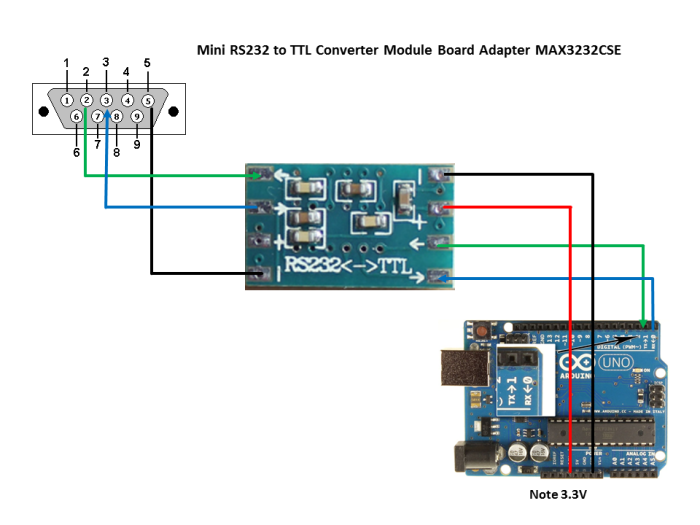
Hope this helps – it does work!
Often i buy myself some small gadgets, only to forget about them .This plcae is my storage of these items and their technical descriptions etc
PAM8403A
 |
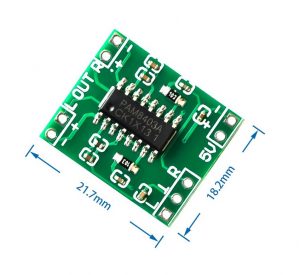 |
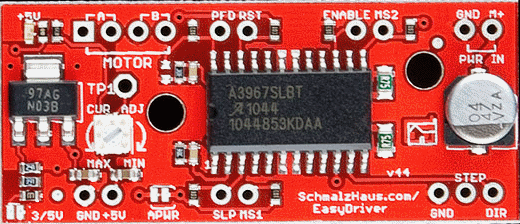
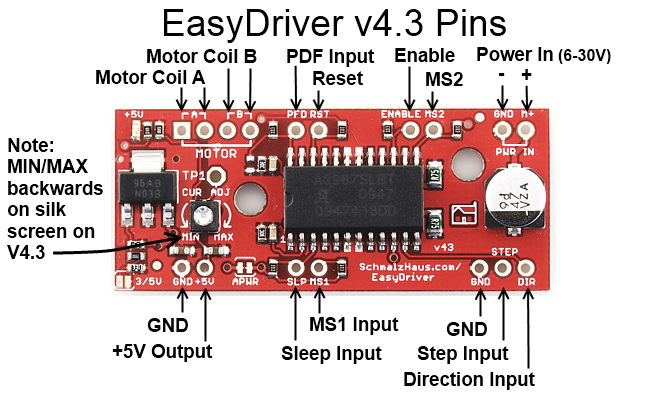
http://www.schmalzhaus.com/EasyDriver/index.html

Supply voltage: 3V-5V
Chip: X9C103S
PCB board size: 2.7 * 1.3CM
10K span potentiometer.
Colour is sent by Random
Potentiometer center tap between 0-10k slide in total 100 (potentiometer wiper typical impedance 40 ohms)
VL and VH digital potentiometer sliding rheostat port corresponding to the low-end and high-end, allowing the input voltage range -5V to + 5V.
Package Included:
X9C103S Digital Potentiometer Module
– Product Model MX-05V
– Werkt op: 5V
– Ontvangstfrequency: 433.92MHZ
– Ontvanger gevoeligheid:-105DB
– Maten: 30 * 14 * 7mm
– Product Model: MX-FS-03V
– Werkt op: 3.5-5.5V
– Werkmodus: AM transfer rate: 4KB / S transmit power: 10mW
– Zendfrequency: 433M


AT-09 – Bluetooth

Arduino – AT 09 BLE module
https://www.studiopieters.nl/arduino-at-09-ble-module/
Opentracker_OT+SMT
https://www.argentdata.com/products/otplus.html
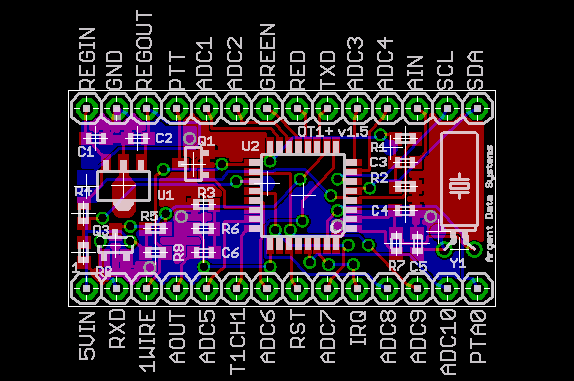
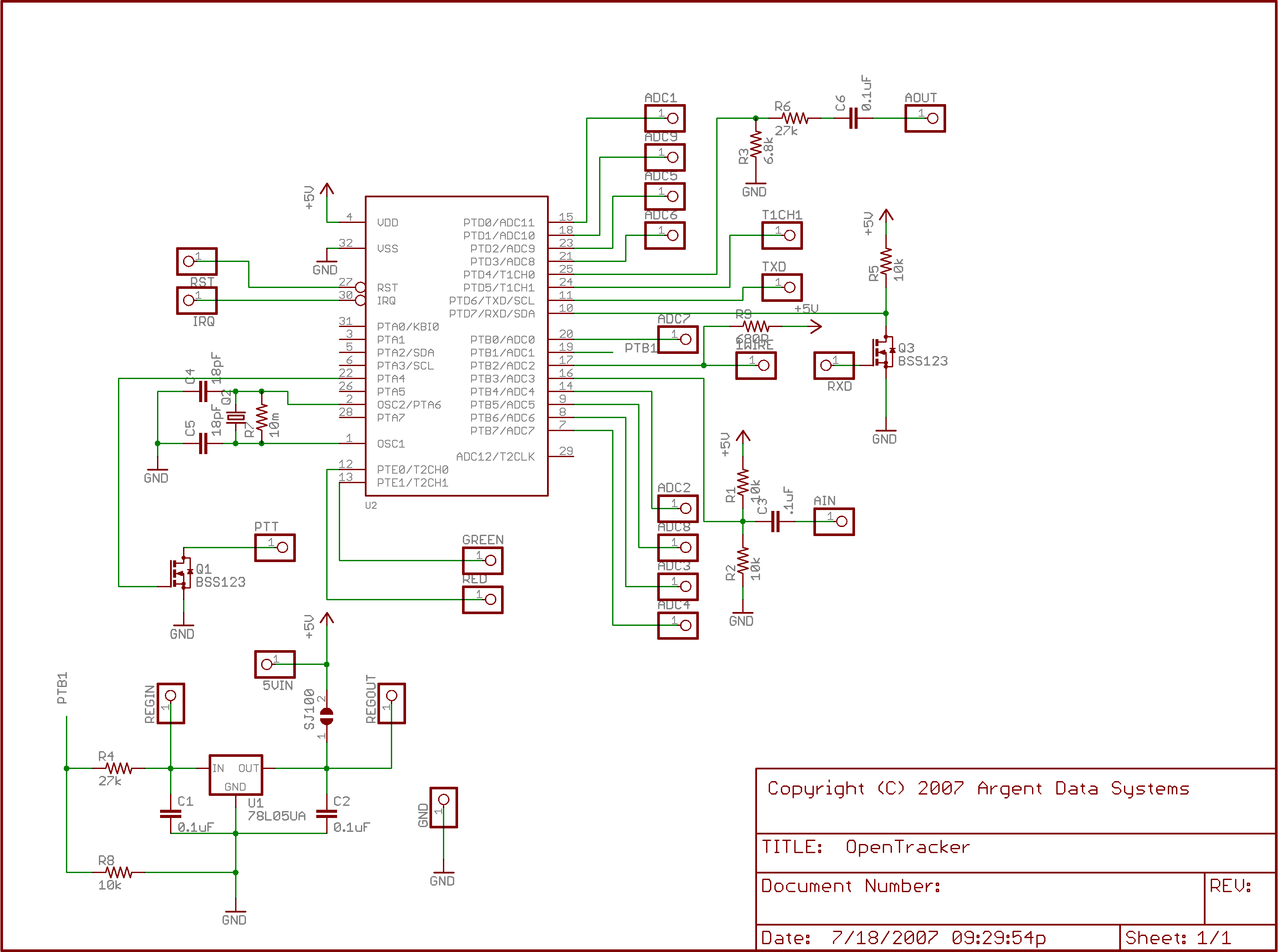
Just before years end i have compiled the latest OpenWRT LEDE & APRX, and added OpenVPN and OpenSSL to it. The files can be found in the download section. If you have another router, then drop me a line, or call me at DMR at 204 / 2044 or 2045.
I have added new firmware packages and the latest APRX package in the download section. In case you need firmware for another router, please let me know and I see what I can do.
To install just the package, do as follows….
ssh into your machine (normally something like sss root@(ip-of-machine)
Then change into the tmp directory and execute:
/etc/init.d/aprx stop
wget https://www.pa0esh.com/svn/aprx_2.9.0-Stable_brcm47xx.ipk
chmod 755 aprx_2.9.0-Stable_brcm47xx.ipk
opkg install aprx_2.9.0-Stable_brcm47xx.ipk
In case the installer tells you that you have already the latest package, change the command into:
opkg install aprx_2.9.0-Stable_brcm47xx.ipk –force-download
Erik, pa0esh
[wpfilebase tag=browser id=88 /]
[Contact_Form_Builder id=”3″]